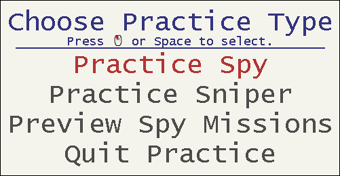
This is the menu for Practice
Practice mode allows you to play both roles, without an opponent. You select which role (spy or sniper), although the Tab key allows you to toggle between the roles at will during the game. The game then proceeds like a normal game, except that the game controls whichever role you aren't controlling yourself. As sniper, the computer will move the laser back and forth (unless the option to do so is disabled) but will never shoot. As spy, it will move about the room as any other AI, and will not attempt to accomplish missions. If you take control of the spy from the AI, then switch back to the sniper role, the spy will do nothing.
Practice mode allows you to try each role to get a feel for how it works without the pressure of an opponent. An Internet connection is not required, and the games will not count towards your player statistics.
Pressing Ctrl-M resets the game, allowing you to practice missions repeatedly without restarting. Shift-M instantly adds 45 seconds to the game clock without having to manually perform a time add.
The Practice menu also features a "Preview Spy Missions" option. This displays a brief description of each mission, along with an animation of its corresponding tell, if applicable.